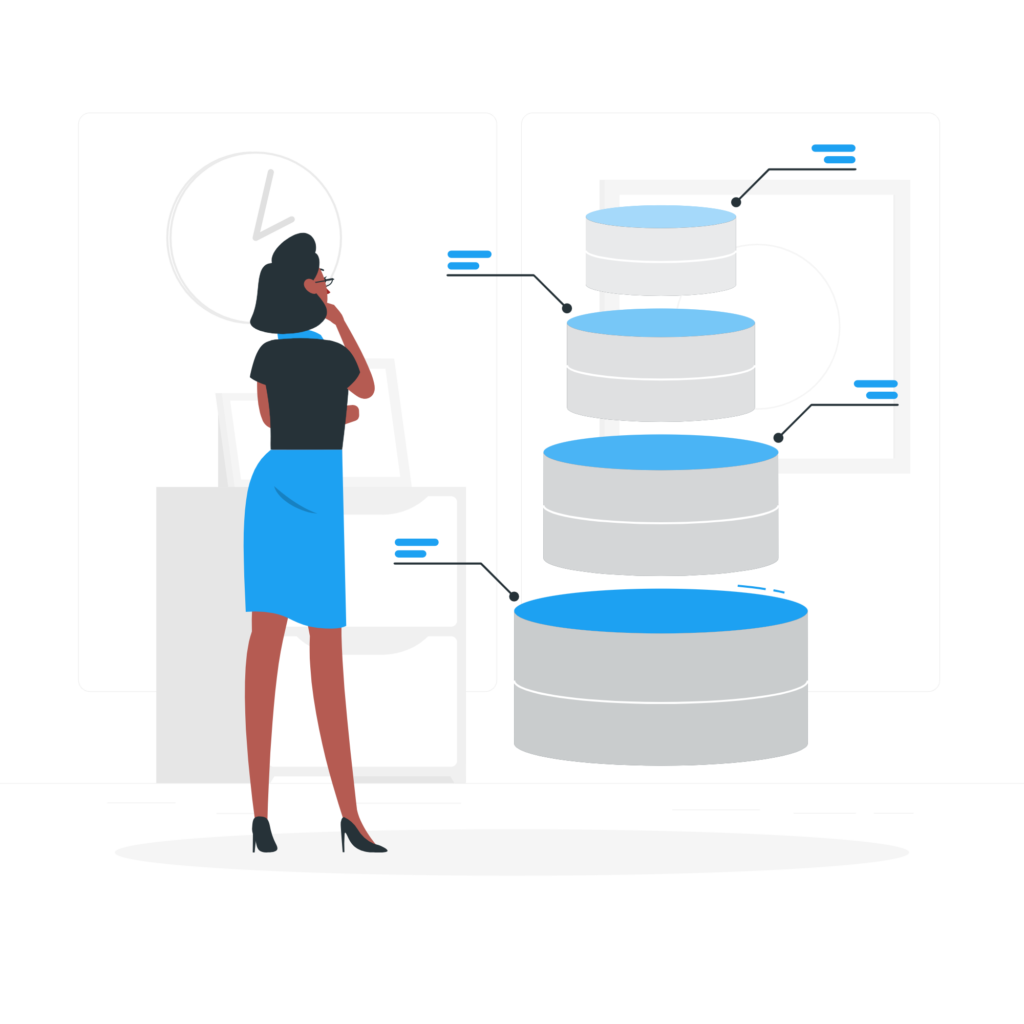Introduction
This expanded post delves deeper into the Kubernetes ecosystem, exploring not just the internal objects but also the fundamental components like clusters, nodes, kubectl, kubelet, and the scheduler. Understanding these elements is crucial for mastering Kubernetes’ capabilities in orchestrating complex containerized applications.
Kubernetes Architecture
Clusters and Nodes
Description: A Kubernetes cluster consists of a set of worker machines, called nodes, that run containerized applications. Every cluster has at least one worker node.
Components:
- Master Node: Runs the control plane processes, including the Kubernetes API Server, Scheduler, and Core components.
- Worker Nodes: Run the applications using Pods and are managed by the master components.
Roles in Kubernetes
Description: Different roles within the Kubernetes ecosystem ensure the smooth operation of the cluster.
Key Roles:
- API Server: The central control entity that exposes the Kubernetes API.
- Scheduler: Responsible for assigning work, in the form of Pods, to nodes.
- Controller Manager: Oversees a number of smaller controllers that perform actions like replicating pods and handling node operations.
- etcd: A consistent and highly-available key-value store used as the backing store for all cluster data.
kubectl
Description: kubectl is a command-line tool that allows you to run commands against Kubernetes clusters.
Usage:
- Interact with clusters and manage Kubernetes objects.
- View cluster and application status.
- Deploy and update applications.
kubelet
Description: kubelet is an agent that runs on each node in the cluster. It ensures that containers are running in a Pod.
Functionality:
- Communicates with the API server to see if Pods have been assigned to nodes.
- Executes Pod containers via the container runtime.
- Mounts and runs Pod’s volumes and secrets.
- Reports back to the master about the status of the Pod.
The Scheduler
Description: The Kubernetes scheduler is a control plane process which assigns Pods to Nodes.
Functionality:
- The scheduler watches for newly created Pods with no assigned node, and selects a node for them to run on.
- Factors in individual and collective resource requirements, hardware/software/policy constraints, affinity and anti-affinity specifications, data locality, and more.
Key Kubernetes Internal Objects
1. Pods
Description: Pods are the smallest deployable units in Kubernetes that can be created and managed. They represent a single instance of an application and can contain one or more containers.
Details:
- Lifecycle: Creation, execution, and termination phases.
- Structure: Consists of containers, storage resources, a unique network IP, and options that govern how the container(s) should run.
Example:
apiVersion: v1
kind: Pod
metadata:
name: example-pod
spec:
containers:
- name: example-container
image: nginx
2. Services
Description: Services in Kubernetes enable communication between different Pods and external sources.
Types:
- ClusterIP (default): Exposes the Service on an internal IP in the cluster.
- NodePort: Exposes the Service on each Node’s IP at a static port.
- LoadBalancer: Exposes the Service externally using a cloud provider’s load balancer.
- ExternalName: Maps the Service to the contents of the
externalNamefield.
Example:
apiVersion: v1
kind: Service
metadata:
name: example-service
spec:
selector:
app: example
ports:
- protocol: TCP
port: 80
targetPort: 9376
type: ClusterIP
3. Deployments
Description: Deployments provide declarative updates for Pods and ReplicaSets.
Details:
- Strategies include Rolling Update (default) and Recreate.
Example:
apiVersion: apps/v1
kind: Deployment
metadata:
name: example-deployment
spec:
replicas: 3
selector:
matchLabels:
app: example
template:
metadata:
labels:
app: example
spec:
containers:
- name: nginx
image: nginx:1.14.2
4. ConfigMaps and Secrets
Description: ConfigMaps manage non-confidential data, while Secrets manage sensitive information.
Usage:
- Injecting configuration data and secrets into Pods.
Example:
apiVersion: v1
kind: ConfigMap
metadata:
name: example-configmap
data:
config.json: |
{
"key": "value"
}
5. StatefulSets
Description: StatefulSets are used for managing stateful applications.
Characteristics:
- Stable, unique network identifiers.
- Stable, persistent storage.
Example:
apiVersion: apps/v1
kind: StatefulSet
metadata:
name: example-statefulset
spec:
serviceName: "example"
replicas: 3
selector:
matchLabels:
app: example
template:
metadata:
labels:
app: example
spec:
containers:
- name: nginx
image: nginx
6. Volumes and Persistent Volumes
Description: Volumes provide a way to store data that can be accessed by containers in a Pod, while Persistent Volumes are a cluster-wide resource.
Types:
- Various types including
hostPath,nfs,persistentVolumeClaim.
Example:
apiVersion: v1
kind: PersistentVolumeClaim
metadata:
name: example-pvc
spec:
accessModes:
- ReadWriteOnce
resources:
requests:
storage: 1Gi
7. Ingress
Description: Ingress manages external access to the services in a cluster, typically HTTP.
Functionality:
- Host or URL based routing.
- Load Balancing, SSL Termination.
Example:
apiVersion: networking.k8s.io/v1
kind: Ingress
metadata:
name: example-ingress
spec:
rules:
- host: www.example.com
http:
paths:
- path: /
pathType: Prefix
backend:
service:
name: example-service
port:
number: 80
8. Custom Resource Definitions (CRDs)
Description: CRDs allow you to extend Kubernetes with custom objects.
Importance:
- They provide a way to extend Kubernetes capabilities
beyond the default installation.
Example:
- Example of defining and using a CRD would be specific to the custom resource being created.
Best Practices for Managing Kubernetes Objects
- Use effective labeling and annotations for better organization and management.
- Utilize resource quotas to manage resources efficiently.
- Implement robust monitoring and logging to keep track of the state and performance of your Kubernetes objects.
Advanced Concepts
- Implement Role-Based Access Control (RBAC) to secure access to Kubernetes resources.
- Explore Kubernetes Operators for automated management of complex applications.
Conclusion
Kubernetes is a complex but highly efficient system for managing containerized applications. Understanding its architecture, key components, and internal objects is essential for effectively managing Kubernetes clusters. This guide provides a foundation, but the journey to Kubernetes mastery is continuous and requires constant learning and experimentation.